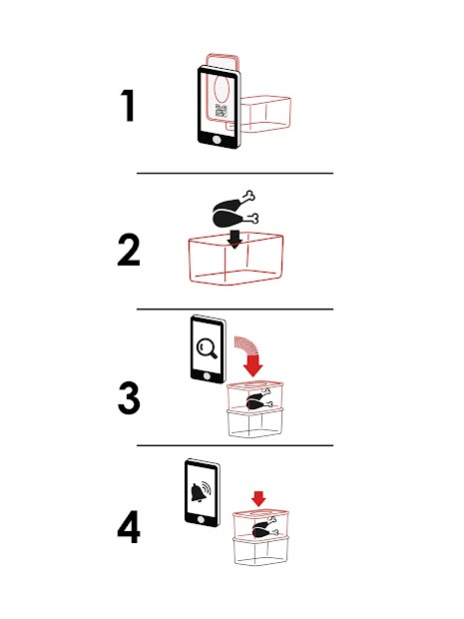BoxPointer 2.0.9
Continue to app
Free Version
Publisher Description
With BoxPointer-App and Plast Teams storage boxes featuring build-in QR-codes, you can now easily keep track of which box you’ve put your stuff. And where the box is stored.
Explore a whole new way of keeping track of your stuff.
It’s this simple:
Choose a box from the big range of options from Plast Team.
Scan the unique code on the front of the box.
While you put your stuff into the box, you tell the app as well using as little or many details as you like.
Close the box and save it to the app.
And when you’ve placed our box in the attic, you can tell this to the app as well.
Fast forward 6 months and imagine that you’re trying to remember where you put your winter gloves.
Open the app. Enter ‘gloves’ in the search field or select them on a list of all your content.
And voila; the app will tell you in which box they are.
Have a ton of boxes and don’t want to search through them all?
Easy. Just select the box in the app and scan the QR-codes on the front of your boxes. The app will tell you when you’ve found the correct one.
About BoxPointer
BoxPointer is a free app for Android published in the Personal Interest list of apps, part of Home & Hobby.
The company that develops BoxPointer is Triptale ApS. The latest version released by its developer is 2.0.9.
To install BoxPointer on your Android device, just click the green Continue To App button above to start the installation process. The app is listed on our website since 2022-04-25 and was downloaded 1 times. We have already checked if the download link is safe, however for your own protection we recommend that you scan the downloaded app with your antivirus. Your antivirus may detect the BoxPointer as malware as malware if the download link to com.html24.boxpointer is broken.
How to install BoxPointer on your Android device:
- Click on the Continue To App button on our website. This will redirect you to Google Play.
- Once the BoxPointer is shown in the Google Play listing of your Android device, you can start its download and installation. Tap on the Install button located below the search bar and to the right of the app icon.
- A pop-up window with the permissions required by BoxPointer will be shown. Click on Accept to continue the process.
- BoxPointer will be downloaded onto your device, displaying a progress. Once the download completes, the installation will start and you'll get a notification after the installation is finished.